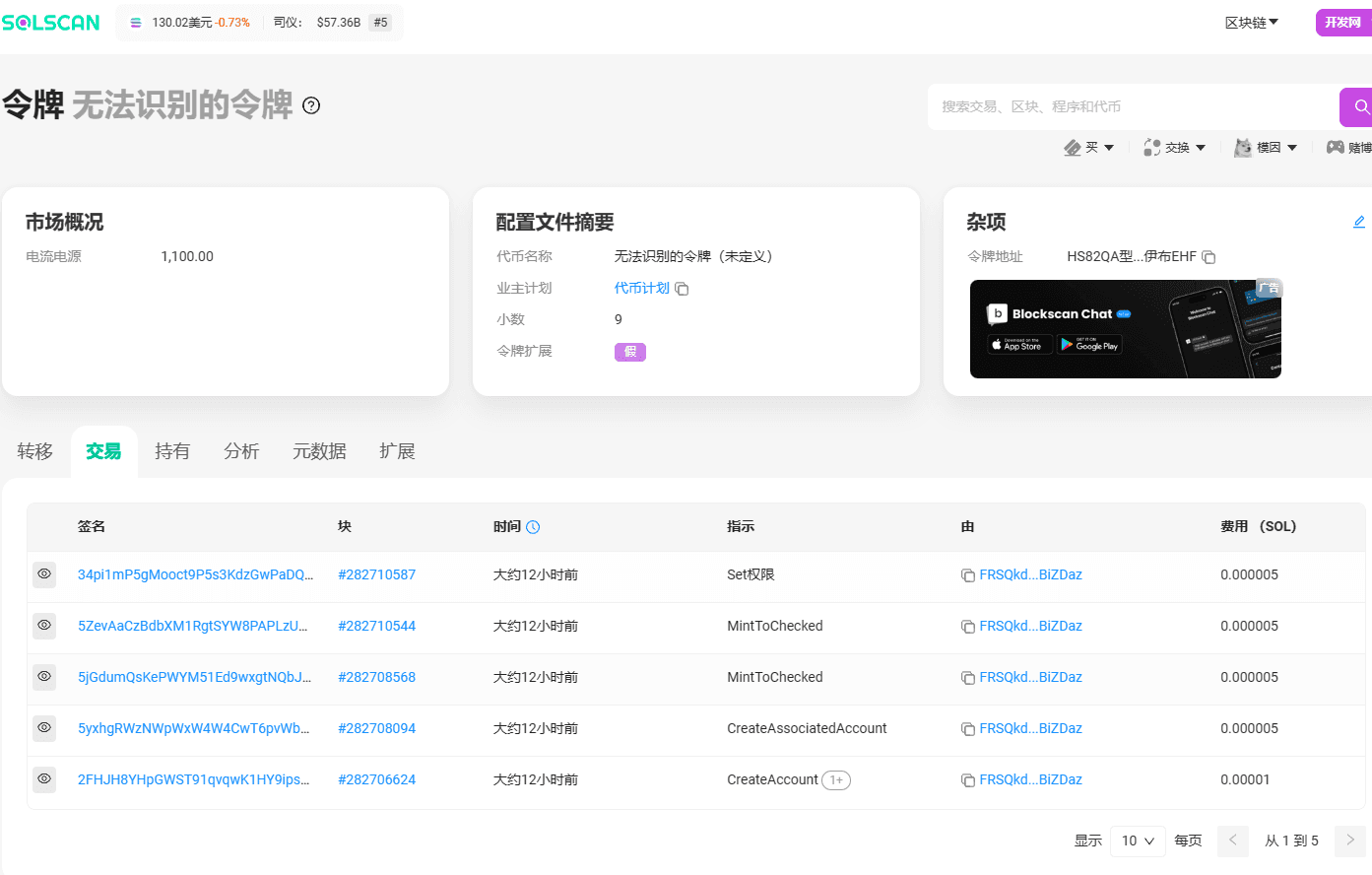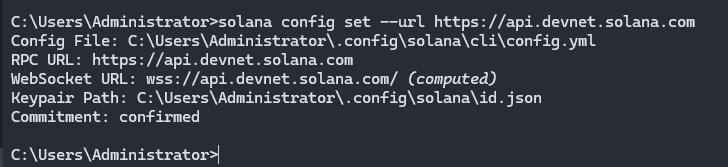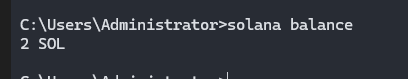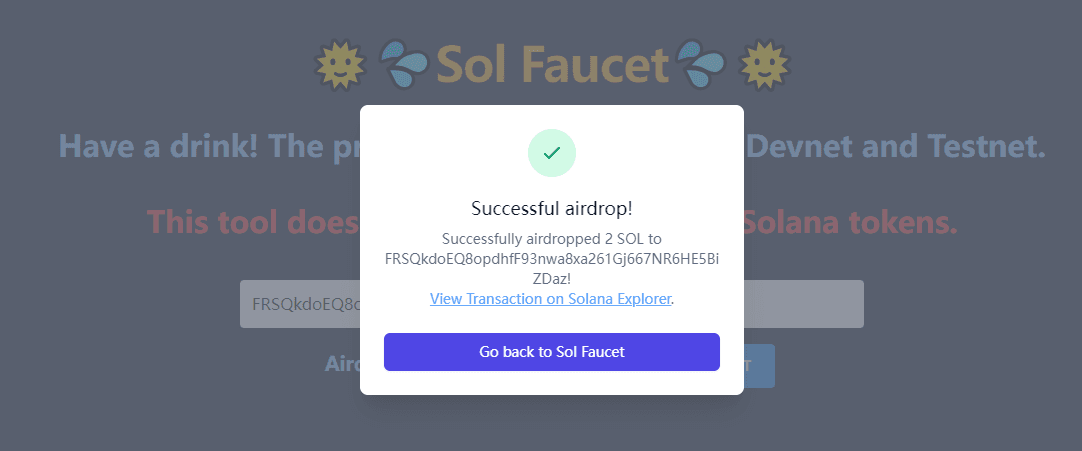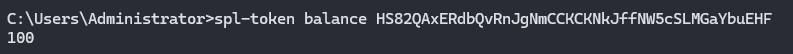Reference Address 1: Solana Mint Token
Reference Address 2: Configuration Mirror Download Address: RsProxy
Reference Address 3: Solna-CLI Official Documentation
Environment Preparation:#
Rust Environment Installation:#
For details, please see {Reference Address 2}
Solana CLI Installation:#
Please see the previous article "Solana.3"
spl-token-cli Installation:#
Note: Please configure the mirror address in {Reference Address 2} before installation, otherwise, download failures may occur.
Open cmd and use cargo to download
cargo install spl-token-cli
Environment Check#
If all display version numbers, it can be considered installed successfully.
rustc -V
Solana -V
spl-token -V
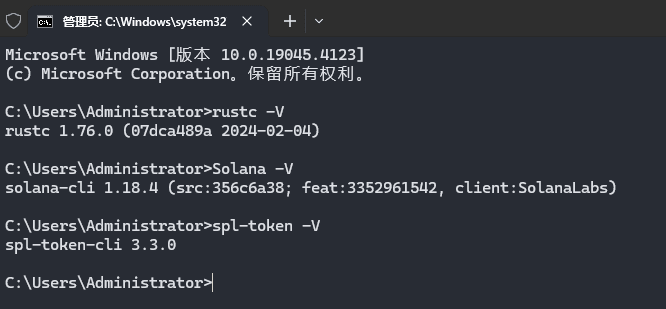
Official Steps#
Connect to Solana Developer Network#
For details, see {Reference Address 3}
solana config set --url https://api.devnet.solana.com
Create Wallet#
solana-keygen new
It will display the following content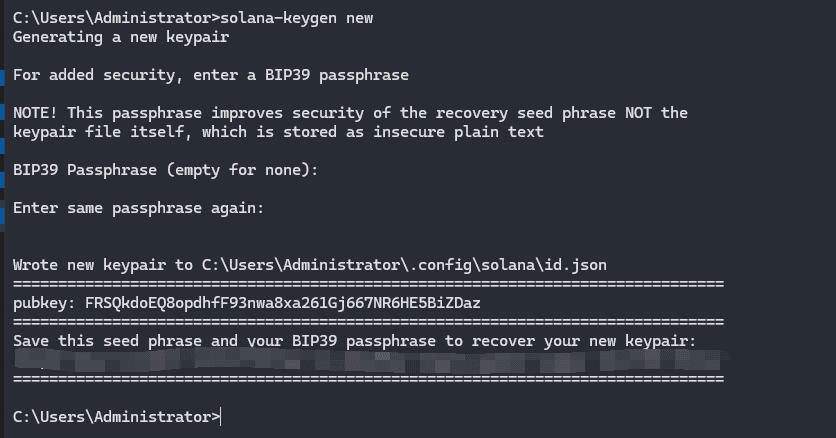
The id.json file is the private key file
Wrote new keypair to C:\Users\Administrator\.config\solana\id.json
===============================================================================
pubkey: FRSQkdoEQ8opdhfF93nwa8xa261Gj667NR6HE5BiZDaz
===============================================================================
Save this seed phrase and your BIP39 passphrase to recover your new keypair:
This is a set of 12 words, which are private mnemonic words that should not be made public.
===============================================================================
Public Key: Used for deploying smart contracts, etc.
FRSQkdoEQ8opdhfF93nwa8xa261Gj667NR6HE5BiZDaz
Enter in cmd
solana-keygen pubkey
It will display the public key generated earlier
C:\Users\Administrator>solana-keygen pubkey
FRSQkdoEQ8opdhfF93nwa8xa261Gj667NR6HE5BiZDaz
Claim/Test Tokens#
solana airdrop 2 //Claim two test tokens
solana balance //Check current balance
//You can also claim test tokens through the following website
https://solfaucet.com/
Create Token#
spl-token create-token
C:\Users\Administrator>spl-token create-token
Creating token HS82QAxERdbQvRnJgNmCCKCKNkJffNW5cSLMGaYbuEHF under program TokenkegQfeZyiNwAJbNbGKPFXCWuBvf9Ss623VQ5DA
Address: HS82QAxERdbQvRnJgNmCCKCKNkJffNW5cSLMGaYbuEHF
Decimals: 9
Signature: 2FHJH8YHpGWST91qvqwK1HY9ipsn4yuhBhpdeQnY113DQq5RW2CS7GKGWd6PyzRjGtg88fBraqqjKmCXi9ZPq9RS
Address Token Address: HS82QAxERdbQvRnJgNmCCKCKNkJffNW5cSLMGaYbuEHF
Create Account to Store Tokens#
spl-token create-account <token address>
C:\Users\Administrator>spl-token create-account HS82QAxERdbQvRnJgNmCCKCKNkJffNW5cSLMGaYbuEHF
Creating account 4tGEWvngsN261cEJDsUuK1ssXPu9RM2RfQ9YSG9L3XKt
Signature: 5yxhgRWzNWpWxW4W4CwT6pvWbe9X7hZppxXy1KynTDpFMacPWZCFADUc5JJateWZz1ZQEy9tN7XcFNFUjhRTAe8w
Get Token Account
4tGEWvngsN261cEJDsUuK1ssXPu9RM2RfQ9YSG9L3XKt
Mint Token#
spl-token mint <token address> <token amount>
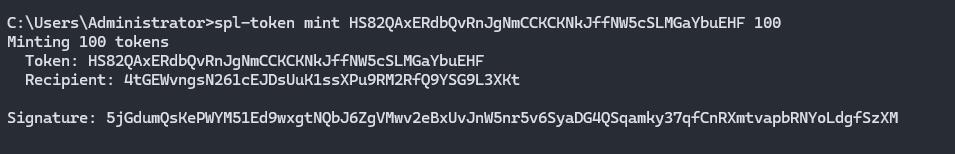
C:\Users\Administrator>spl-token mint HS82QAxERdbQvRnJgNmCCKCKNkJffNW5cSLMGaYbuEHF 100
Minting 100 tokens
Token: HS82QAxERdbQvRnJgNmCCKCKNkJffNW5cSLMGaYbuEHF
Recipient: 4tGEWvngsN261cEJDsUuK1ssXPu9RM2RfQ9YSG9L3XKt
Signature: 5jGdumQsKePWYM51Ed9wxgtNQbJ6ZgVMwv2eBxUvJnW5nr5v6SyaDG4QSqamky37qfCnRXmtvapbRNYoLdgfSzXM
After completion, you can check the token address on solscan.io and see a mint transaction with a total of 100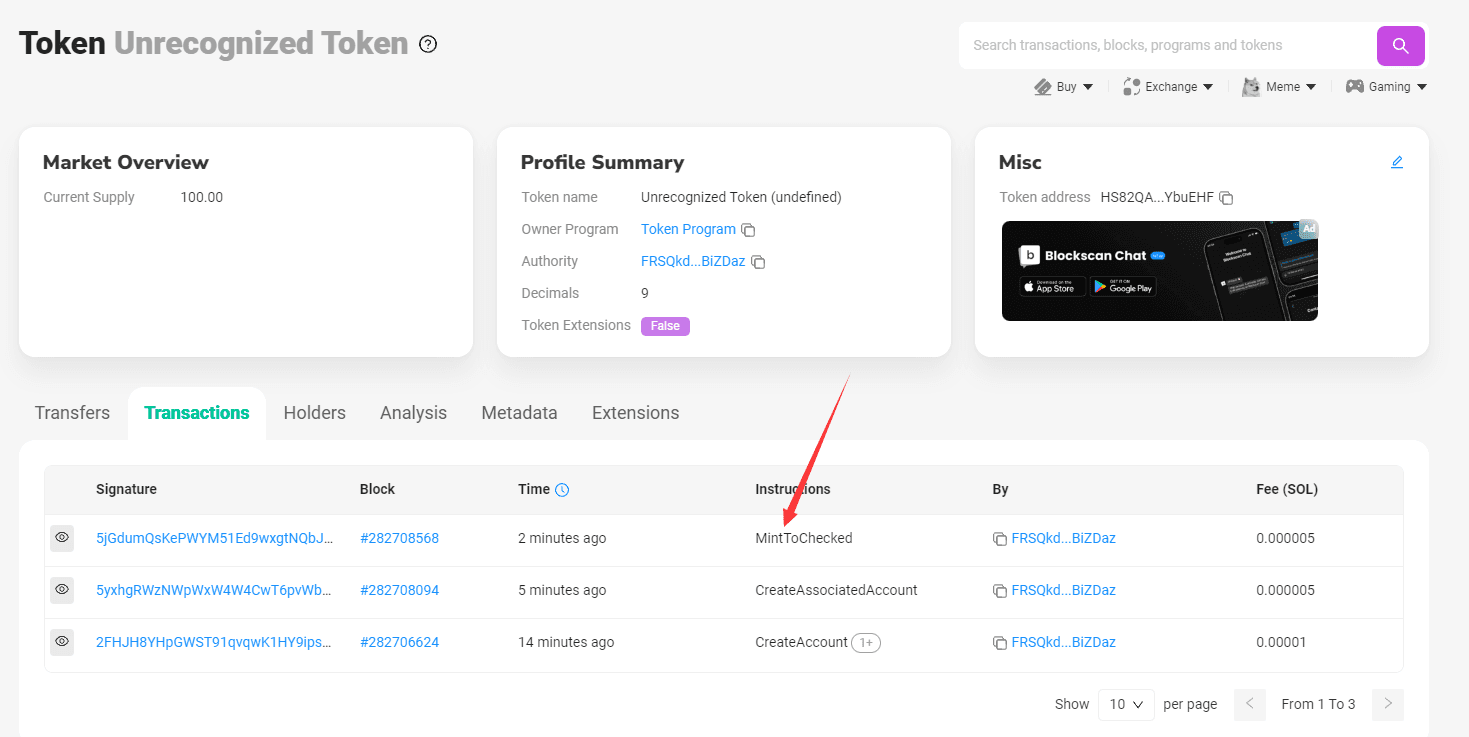
Then check the token account address, which also has a mint transaction.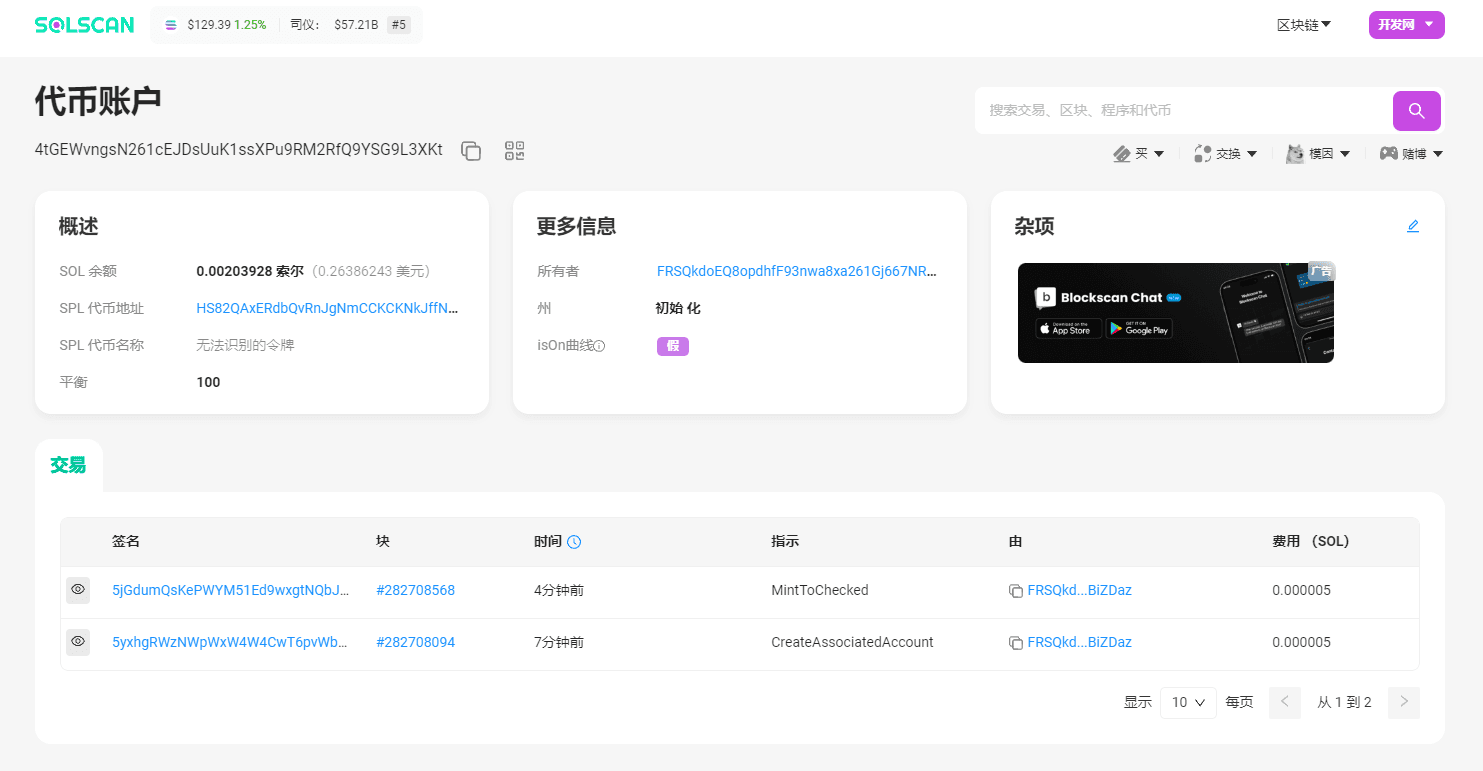
Token Balance Inquiry#
spl-token balance <token address>
//Example:
C:\Users\Administrator>spl-token balance HS82QAxERdbQvRnJgNmCCKCKNkJffNW5cSLMGaYbuEHF
100
Disable Further Minting#
spl-token authorize <token address> mint --disable
//Example:
spl-token authorize HS82QAxERdbQvRnJgNmCCKCKNkJffNW5cSLMGaYbuEHF mint --disable
C:\Users\Administrator>spl-token authorize HS82QAxERdbQvRnJgNmCCKCKNkJffNW5cSLMGaYbuEHF mint --disable
Updating HS82QAxERdbQvRnJgNmCCKCKNkJffNW5cSLMGaYbuEHF
Current mint: FRSQkdoEQ8opdhfF93nwa8xa261Gj667NR6HE5BiZDaz
New mint: disabled
Signature: 34pi1mP5gMooct9P5s3KdzGwPaDQ5rqusbUejKzqytVjnfBt34B2ZpQ6uN7F2qmTaytp2avay2Hi3WUQByp4HeWr
If you try to mint again, an error will be reported.
Import Private Key into Phantom#
About Phantom:
Phantom is a feature-rich, thoughtful, and easy-to-use decentralized wallet tool in the Solana ecosystem. It not only supports the Solana chain but the team has also completed integration with the Bitcoin network, thus supporting digital assets such as BTC, BRC-20, Ordinals, and is compatible with Segwit and Taproot addresses. This means users can now use the Phantom wallet to directly purchase inscriptions on Magic Eden and send/receive Taproot assets.
The Phantom wallet is available in web plugin, iOS, and Android versions, and has become the preferred wallet for users participating in various Solana applications. Its main features include token swaps, collecting NFT collectibles, connecting hardware wallets, and staking SOL for rewards. Additionally, Phantom aims to connect with more networks and is currently building compatibility with Ethereum and supporting other blockchains, aiming to create a "multi-chain world" in the wallet ecosystem.
Open Phantom in the browser, click to add/link wallet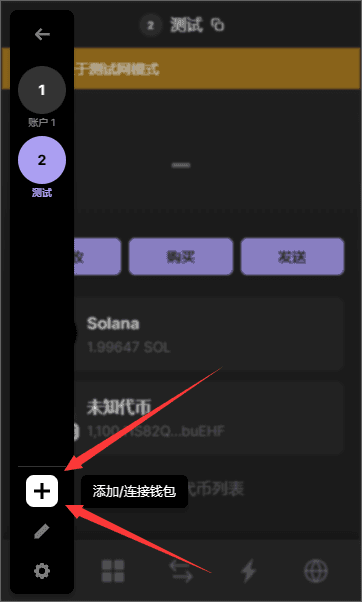
Copy the content from the id.json file created earlier into it.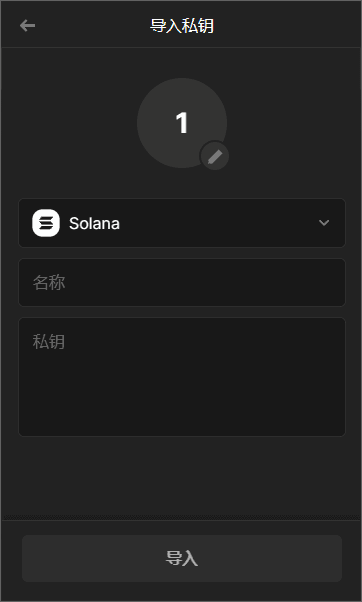
Click import, then click [Settings] -> [Developer Settings] -> Turn on [Testnet Mode]
Return to the Phantom homepage, and you will see your minted tokens.
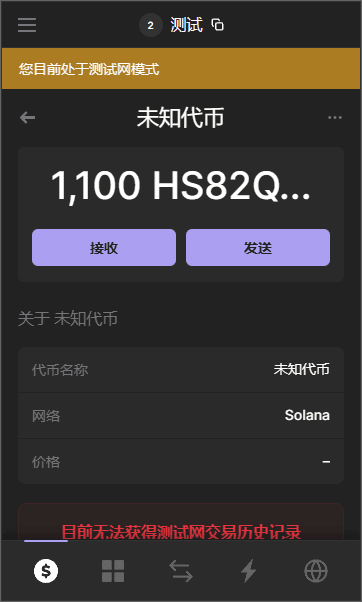
Query on Solscan#
//Token Address:
HS82QAxERdbQvRnJgNmCCKCKNkJffNW5cSLMGaYbuEHF