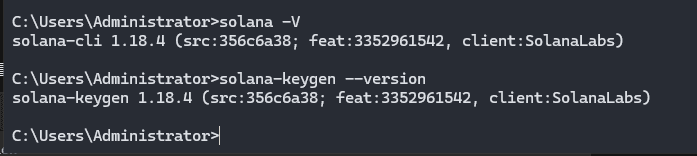Reference Address - Solana Official Documentation
Solana CLI Official Introduction:#
To interact with the Solana cluster, we will also use its command-line interface (CLI). We use the command line because it is the first place where the Solana core team deploys new features. The command-line interface is not necessarily the easiest to use, but it provides the most direct, flexible, and secure access to your Solana accounts.
Solana CLI (Command Line Interface) is an important tool for interacting with the Solana cluster. It includes several powerful components, such as the node program solana-validator, the key pair generator solana-keygen, and contract development tools like cargo-build-bpf and cargo-test-bpf. These tools make it easier for developers to interact with the Solana blockchain, perform tasks such as validator operations, manage key pairs, and develop and test smart contracts.
Through Solana CLI, users can perform a series of operations, such as starting and stopping validator nodes, creating and managing key pairs (which are crucial for transactions and authentication), and compiling and deploying smart contracts.
Installation (for Windows users)#
For other installation methods, please refer to the reference address
Download the installer#
cmd /c "curl https://release.solana.com/v1.18.4/solana-install-init-x86_64-pc-windows-msvc.exe --output C:\solana-install-tmp\solana-install-init.exe --create-dirs"
Or copy the link directly into the browser to download
https://release.solana.com/v1.18.4/solana-install-init-x86_64-pc-windows-msvc.exe
Choose a version (current version 1.18.4)#
Open the address of the downloaded installer, shift+right-click to open in the terminal, and enter the installer name + version
(need to accelerate github)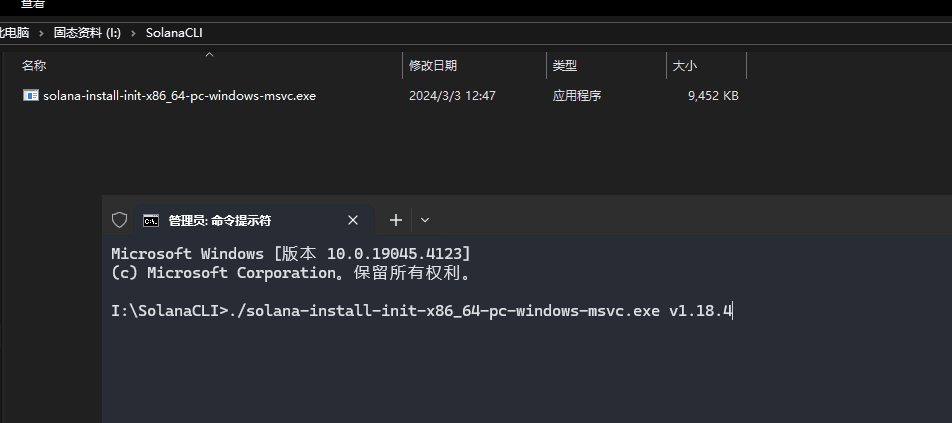
Test#
After downloading and installing, check if the installation is successful
solana --version
solana-keygen --version